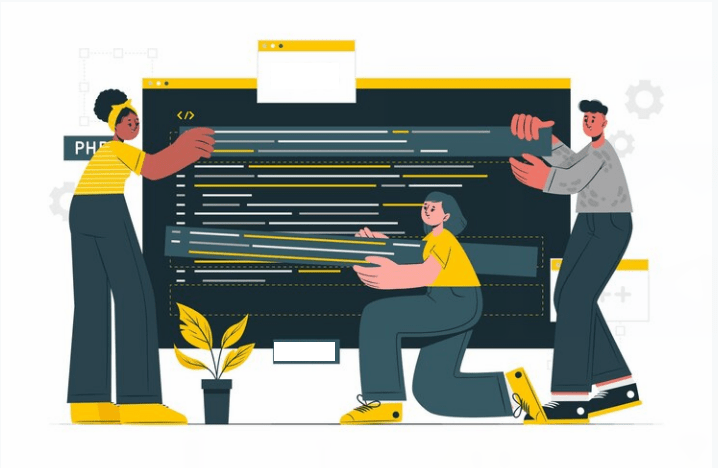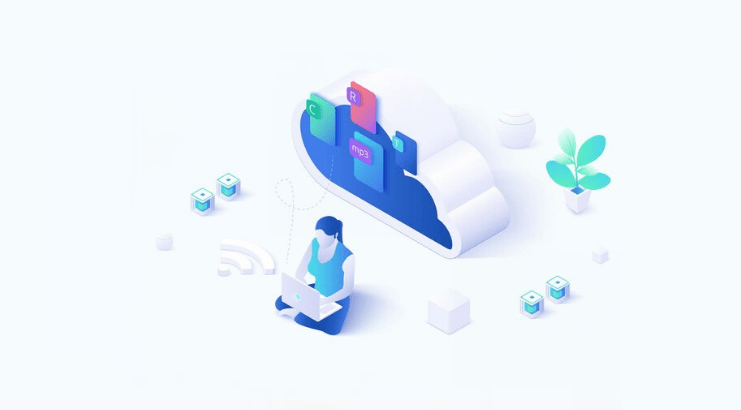Yes, the title for this piece is a play on words. Yet it also reflects the activity in the data storage industry today, particular pertaining to nand flash Solid State Devices (SSD).
For those who need a quick refresher, nand flash is a persistent form of memory, which means that when you remove power, your data stays intact as it would on a hard disk drive (HDD). This differs from dynamic random access memory (DRAM), in that when power is removed, if your data is not saved to disk (e.g. HDD) or other persistent storage (e.g. nand flash SSD), it will disappear.
With that refresher out of the way, let us address something else, which is that nand flash SSD is in your future. In fact, most likely, you are already using it.
For example if you have a smart phone, MP3 player, camera or any device with an SD card (or chip), not to mention a USB thumb drive, you are using nand flash SSDs. Also included in this category are SAS or SATA 3.5” or 2.5” form factor devices with nand flash, also known as electronic flash drive (EFD). Then there are the PCIe cards with nand flash as cache cards, including some HBAs as well as dedicated target devices. And don’t forget DIMM form factor modules that go into servers, storage appliances and systems.
So nand flash is likely in your life, serving purposes ranging from boosting performance speed (read or writing data) as well as its persistency. There is little doubt that nand flash-based SSD solutions are faster reading and writing data than their HDD counterparts.
Thus, vendors will often do all kinds of various dance moves to get you to switch your spending budgets (cash) to acquire more ssd nand flash. Some of the nand flash ssd dance moves including marketing metrics that can be out of this world and lacking context or meaning. For example, a million or more 64 byte sequential read IOPSs might sound impressive, however if your environment is doing 32KB random mixed 70/30 writes vs. reads, all of those small IOPs may not be relevant, hence context matters.
One of the most common mistakes people make is comparing the two different storage mediums (device types) on a cost per capacity basis. This results in SSDs looking more expensive, given their relatively smaller space capacity in the same physical footprint vs. a HDD on a cost basis.
On the other hand, that type of comparison does not take into consideration the difference in SSD speed performance of how fast applications and data can dash when using nand flash vs. HDDs.
Thus, a better comparison is the cost for performance or productivity, such as how many IOPs, or bandwidth per second, or value of response time, transactions, files or videos and web pages or other work done. For example, while a HDD-based solution might have a cost of doing some work of $2.58 per transaction, IOP or other activity, a SSD device could be in the $0.18 range.
Note that those numbers have lots of caveats and your actual mileage, or cash costs, will vary. Your differences will be based on what you use, how it’s configured, and its ability to leverage the work (whether you have the activity to benefit from it), among other factors.
My point is that while on a device-to-device size, and on a “form factor space capacity basis,” a HDD may have a lower cash cost vs. SSD, yet that benefit flip flops when looked at on a performance basis.
Image Credit: https://www.kingston.com/